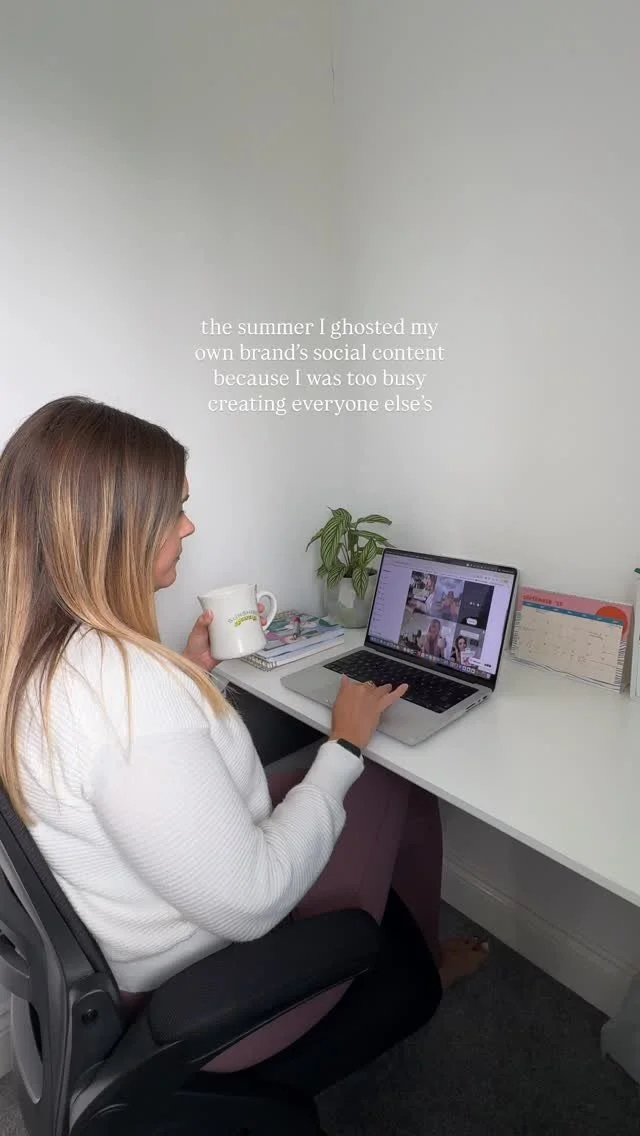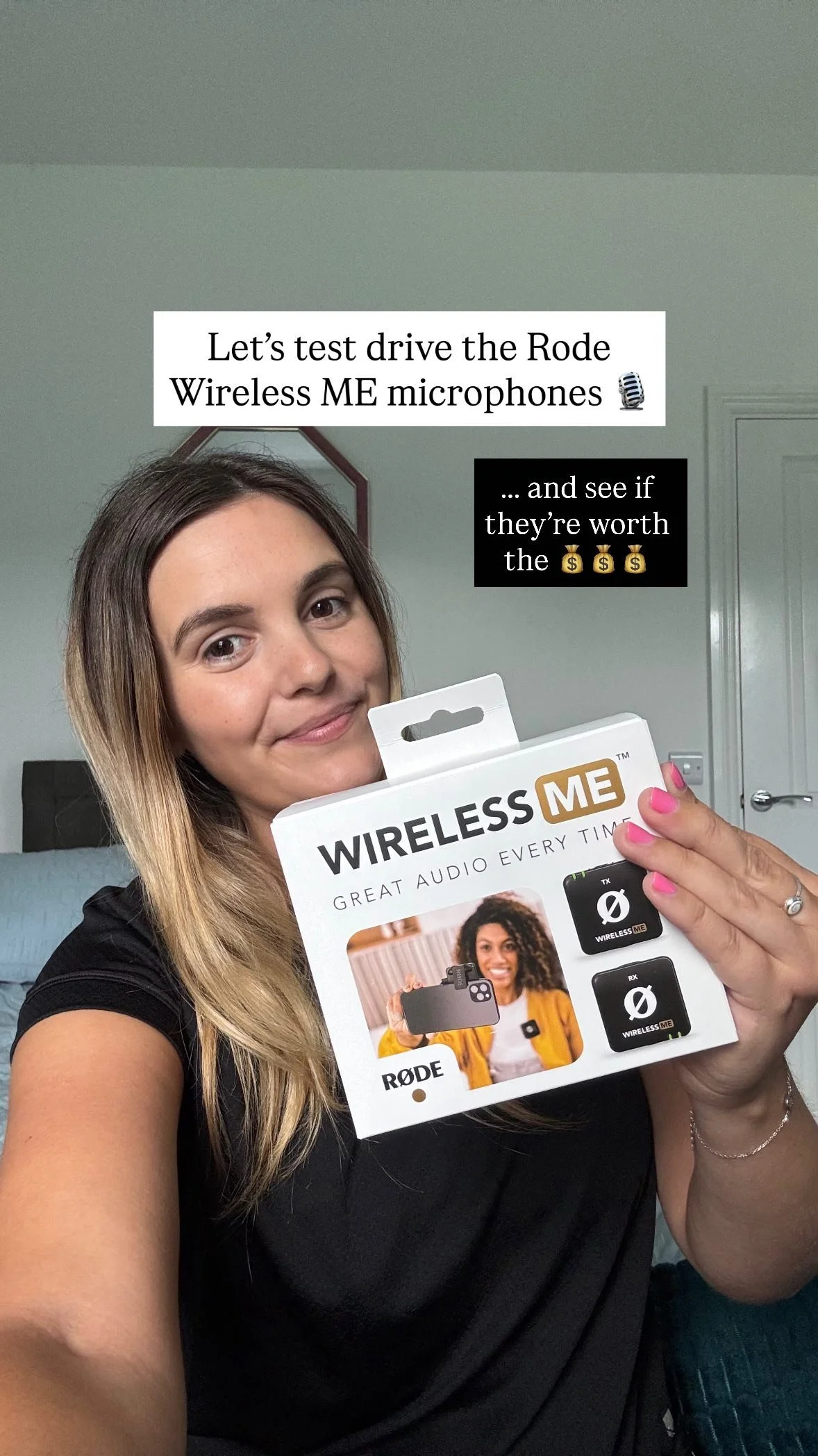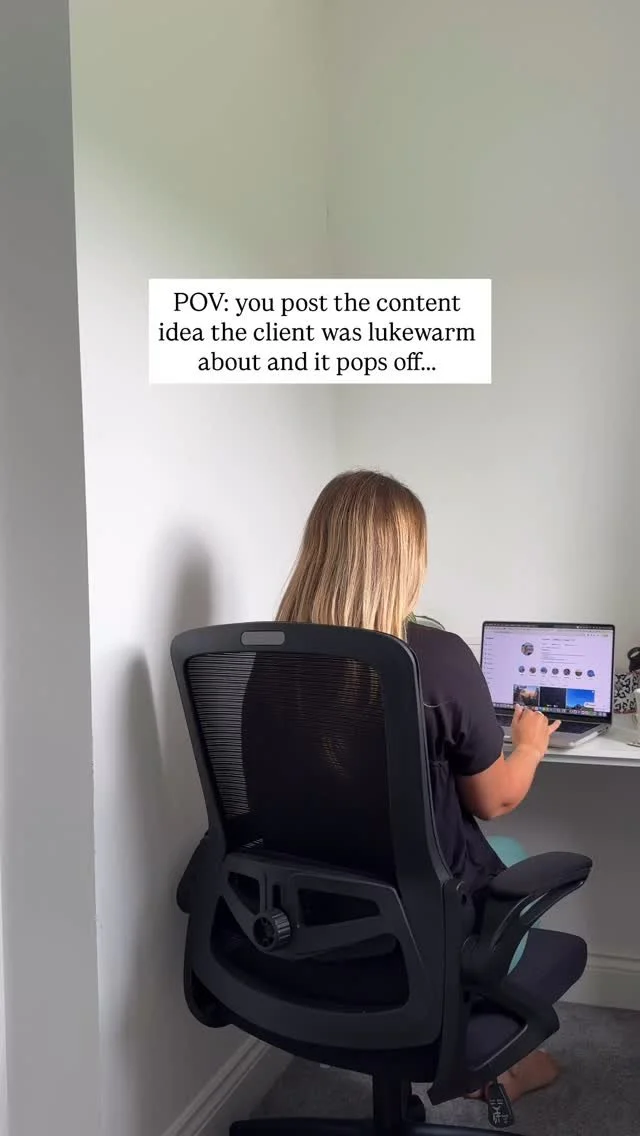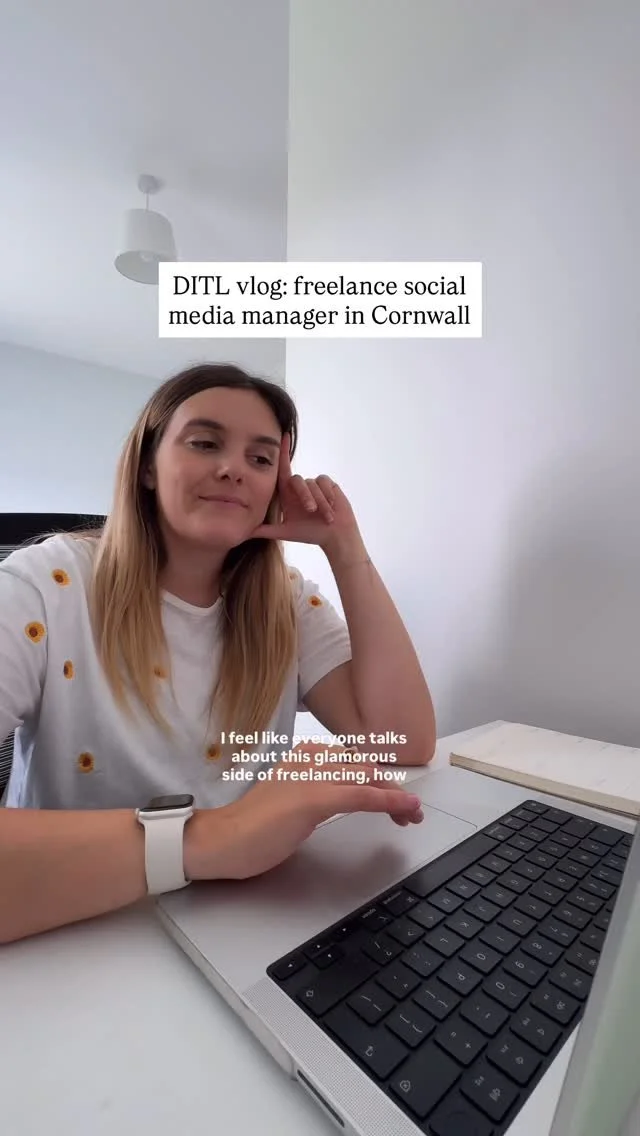6 gadgets I couldn’t live without (as a content creator)
The gadgets and tools you need to get started creating social media content
If you’re looking to improve the quality of your social media content, or maybe you’re dipping your toe into the world of content creation for the first time, these are the core gadgets and tools that should be in every content creator’s bag.
Handheld LED ring light
This is one of my favourite pieces of content creation equipment and comes with me on every single shoot. Your phone clips into the middle of the ring light to create what I call ‘a steering wheel’ because it puts you in complete control of your movement shots, and helps to steady those shakier camera shots that can look a bit amateur.
The ring light has three different light settings: cool, warm, or a bit of both, and the brightness level can also be turned up or down, meaning your light source moves with you when you’re filming.
You can also rig this ring light up to your tripod for static shots like face-to-camera talking videos.
Product recommendation: Pictron U200 Handheld LED ring light
Tripods
Tripods are the most handy pieces of equipment to have on a shoot because they allow you to create content hands-free.
I’d suggest having two tripods in your content creation kit: one larger extendable tripod for wider shots, and one mini tripod that you can setup on a table or desk for those close up shots. The mini tripod is also great if you want to travel light, as they are quite compact.
Wireless microphones
Good quality portable microphones are essential for any videos where you’ll be including original audio. Whilst your phone microphone will likely be pretty good, if you’re not standing super close by, sound can get lost, and the last thing you want to be doing is reshooting your content because you’re struggling with poor audio.
With most wireless mics you’ll have a little transmitter you plug into your phone that receives the audio from your mini microphones. You can then attach these to your audio source - for example, if you’re interviewing someone on the other side of the room, you can mic them up so you’re getting clear, crisp audio without having to be up close with your phone’s camera.
These are also great for recording voiceovers and make for a nice prop if you feel a bit awkward talking to camera.
Product recommendation: RØDE Wireless ME microphones
Power bank
There is nothing more devastating than being on a content shoot and having the sinking realisation that your phone battery is about to die - especially if you’re in a location where there’s nowhere to plug in and charge.
At best, you’ll have to find someone with a charger and take time out of the day to recharge, at worst, you’ve missed the moment you wanted to capture, had to wrap the day early, and let down your team or annoyed your client (if it’s commercial work).
We’ve all been there once, and then never again! I’d urge any content creator to make sure they always have at least one fully charged power bank in their bag at all times.
Which product you choose will totally depend on the phone or camera you’re shooting on, but you can get power banks that magnetically clip onto the back of your phone, ones that plug in directly, or more traditional ones that use a lead.
Product recommendation: Apple mophie powerstation mini
Mini phone ‘selfie’ light
If you’re looking for a more budget-friendly solution to the ring light or want something more compact that you could fit into a small bag or your pocket, you can buy mini ‘selfie’ lights that clip onto your phone.
Whilst they’re not the best lighting solution for every shot, what they are great for is lighting close-up subjects like food, drinks, or faces if you’re shooting any talking videos.
Product recommendation: Altson 60 LED portable selfie light
Editing tools
Whilst these social media content creation gadgets will be super helpful whilst you’re shooting content, that’s only a small portion of a content creator’s job. Once you’ve captured your footage, you’ll need to think about the tools you need to edit everything ready to post.
For editing tools, these are my ride or dies:
Canva - for graphic design assets, cover images, thumbnails, resizing images for specific platform.
CapCut / Instagram Edits - for editing vertical short form video content.
Adobe Lightroom - for still photography editing and image retouches.
iMovie - for editing longer form content like YouTube vlogs (only available for Apple users).